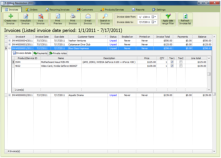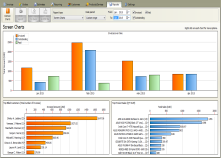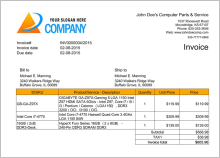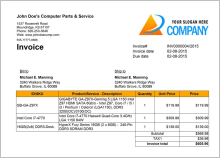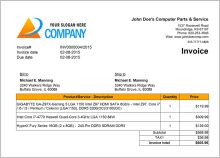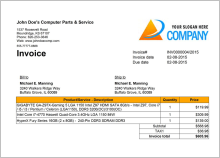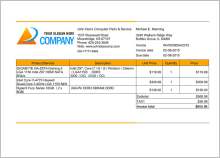F-BILLING REVOLUTION 2022
F-Billing Revolution 2022 one of the fastest invoicing software solutions available for download.
It won’t just help you edit professional invoices but will also e-mail them instantly to your clients as PDF. You can easily manage your invoices, clients and track payments. Just a few clicks and your invoices are ready to print or email. Our software makes running your business amazing! You can choose from more than one built-in invoice template. Ideal for home and small businesses, photographers, lawyers, digital agencies, travel agencies, restaurants, bakeries, auto parts services, computer services, service providers and freelancers.
Download f-Billing Revolution 2022 for free today.
Now with Cloud Backup and SMS notification tools!
Download