At main menu click on Settings >> Company settings tab
Company settings
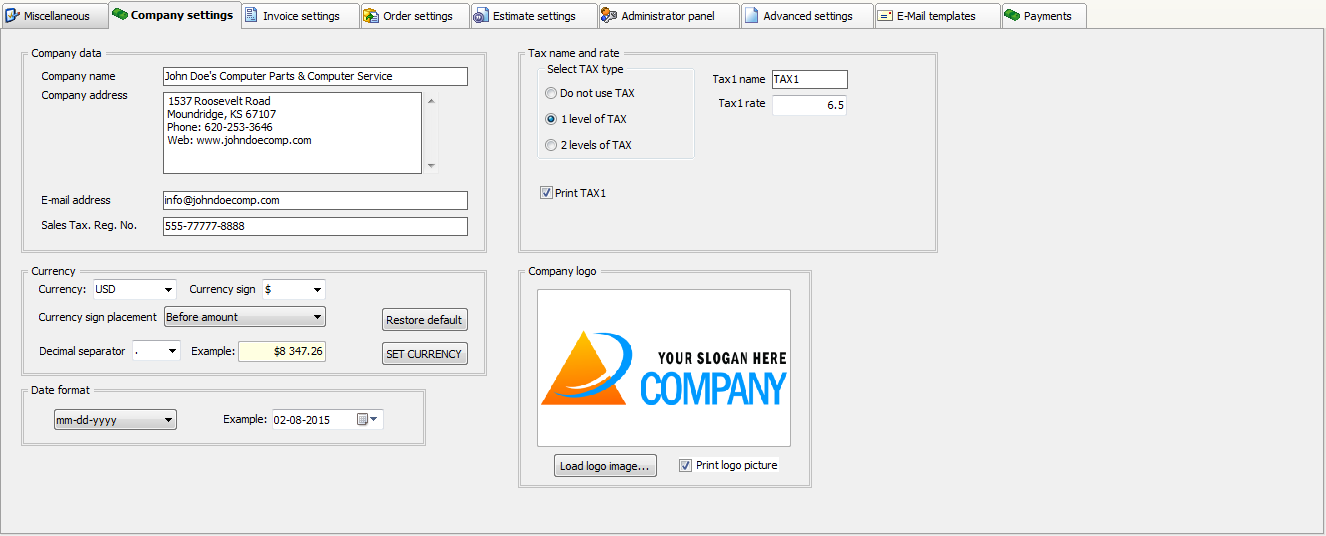
Company name: your company name or personal name
Company address: your company address, tel, fax or web address goes here
Company address: your company email address goes here
Sales tax reg. no. (optional): sales tax registration number or any other identifier
Currency group-box: select or enter your currency, select or enter the currency sign and select the decimal separator.
Click on "SET CURRENCY" button to apply the settings
Date format: select your date format from drop-down list
yyyy - year value 4 digits, mm - month value 2 digits, dd - day value 2 digits
Tax1 name and rate: default tax1 name and rate (for example: TAX1,VAT,GST ,PST )
Tax2 name and rate: default tax2 name and rate (TAX2,VAT,GST ,PST)
Company logo: company logo image (appears on invoices, estimates and orders) . Print logo image: Make unchecked if you don't want to print company logo. (BMP,JPG or PNG image files accepted)
When you've finished editing the fields, click on "Save settings" toolbar button.