1. At main menu click on Orders tab
2. Click on the order line to select it
3. Click on Convert to Invoice button to create an invoice from the selected order.
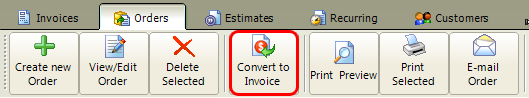
The new invoice status will be "Draft"
You can convert an order to an invoice as many times as needed.