At main menu click on Customers >> Edit/View customer
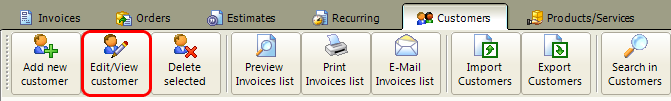
This will open the Edit customer details window
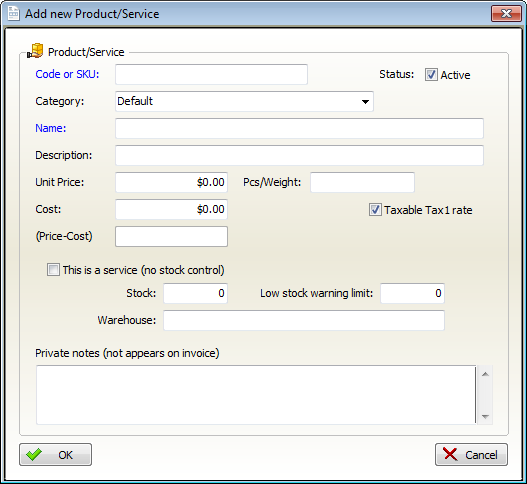
Fields description
Code or SKU (mandatory field): alphanumeric identifier for the product or service, must be unique
Category (mandatory field): You can group products/services into categories. Just select existing category from list or enter a new one
Status: Active by default. Inactive product/service will not appear in the products list when invoicing
Name (mandatory field): the product/service name, this name is printed on invoices
Description (optional field): additional information for the product or service, this value is printed on invoices
Unit price (mandatory field): price of the product or service, enter only numbers and decimals, appears on invoices
Cost (optional field): cost of the product or service, enter only numbers and decimals, appears only on sales reports
Price-Cost : automatically calculated field
Pcs/weight (optional field): when invoicing this value is stored with the invoice line item but isn't printed
Taxable Tax1, TaxableTax2 (checkbox): make unchecked if the product/service isn't taxable
This is a service (checkbox): make checked if the product is a service and there is no inventory
Stock (optional) : the number of a product you currently have
Low Stock (optional): Get notified when your stock values are low! This value is used on "Product low stock" report
Warehouse (optional): specifies the location of the current product
Private Notes (optional field,multiple lines):Any kind of notes, not printed on invoices.
When you've entered all necessary information, click on OK button to save changes