At main window click on Reports tab
1. Select Customers list (detailed) from "Report type" list
2. Choose a customer category
3. Click on the Run Report button
Customers list detailed report example
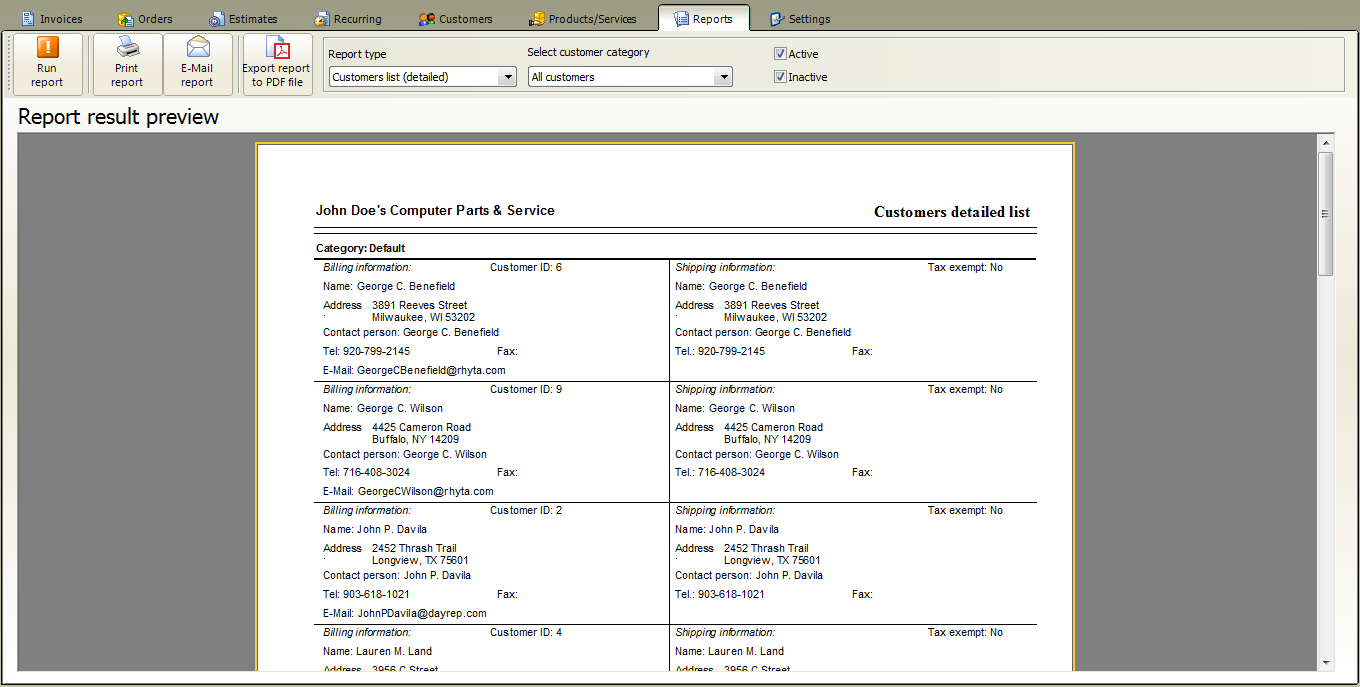
Customer list detailed |
F-Billing Revolution 2015
v2.7.0
|
|
At main window click on Reports tab
1. Select Customers list (detailed) from "Report type" list 2. Choose a customer category 3. Click on the Run Report button
Customers list detailed report example
|
Customer list detailed |
© F-Billing Software |
| Top Previous Next | www.f-billing.com |