At main menu click on Product/Services tab
Click on Export Products button to save your customer list into CSV file.
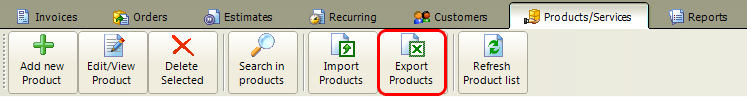
This will save product/service details (line by line) into a CSV file that can be opened with MS Excel.
(In e-commerce CSV files are used primarily for importing and exporting products, customers to and from your store.)
Each line in a CSV file represents a product with the details from the Products/Services datagrid.