At main menu click on Settings tab >> Administrator panel tab
Under the Administrator panel you can create new users or modify user permissions for the current company account.
You can create unlimited additional users. The "Administrator" is the default user and cannot be modified or deleted. Administrator panel visible only if the "Administrator" user logged in. For other users this panel isn't available. It means only the administrator user can add new users, delete existing users or change user permissions.
The password for the "Administrator" user can be modified.
If the display log-in screen option is enabled, the software asks for username and password.
Passwords are user and company account specific. If you have multiple company accounts you can setup different users and different passwords for each company account.
Administrator Panel
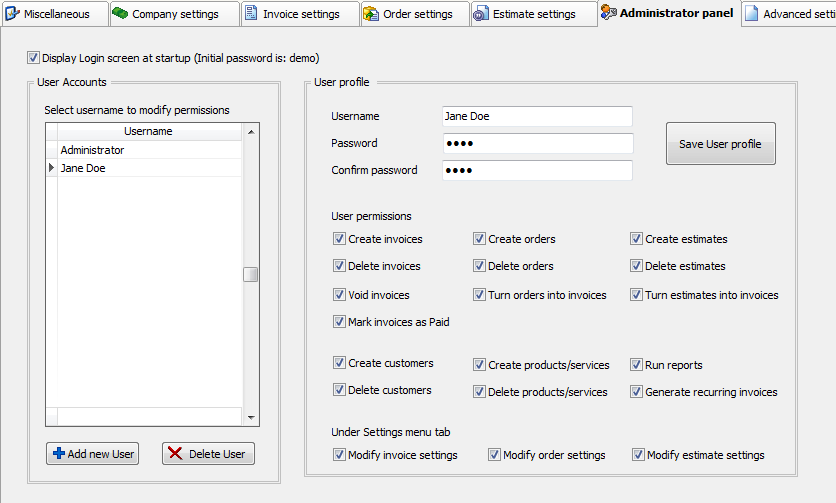
How to setup user login:
1. Make the "Display Login screen at startup" checkbox checked to prevent the billing software from unauthorized access.
2. Select a username from the listbox or click on the "Add new user" button to create a new user for the current company database.
3. Fill out the "password" and "confirm password" fields for the selected user. Keep in mind the new password. (the default password is: demo)
4. (optional) Setup permissions for the selected user. Administrator user permissions cannot be modified.
5. Click on the "Save user profile" button
After restarting the billing software, the system displays the Login screen. When you select a valid user and enter its associated password, the main screen is displayed.
Login Screen
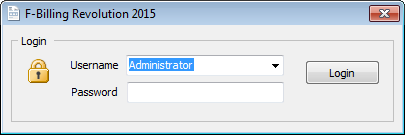
Note: If you cannot log-in with your password, please try with the default password: demo. When it fails, please contact with f-billing support.