At main menu click on Settings >> Advanced settings tab
Advanced settings
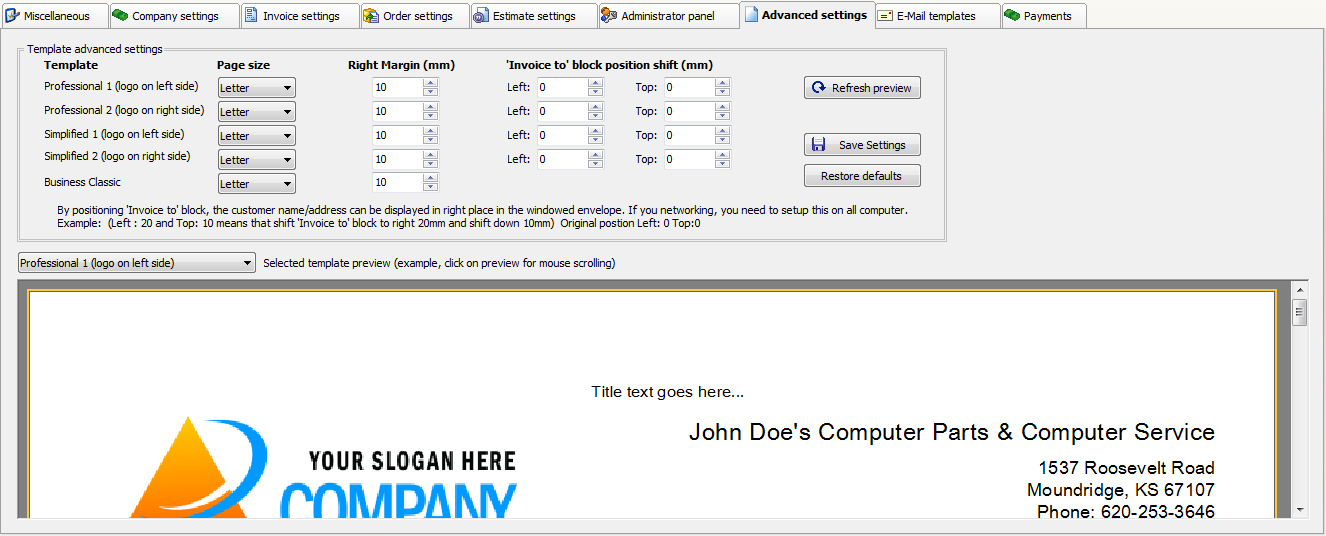
Page size: select the paper site for each template (A4 or Letter size)
Right margin: you can adjust he default right margin for each template
'Invoice to block' position: you can adjust the position of the 'Invoice to' block for each invoice template (except the "business classic" template)
It means the customer name/address block can be displayed in right place in the windowed envelope
When you've finished editing the fields, click on "Save settings" button.