1. At main menu click on Estimates tab
2. Click on the estimate line to select it
3. Click on Edit/View estimate button or double click on the estimate line to edit
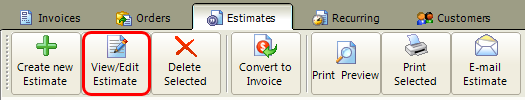
This will open the estimate window
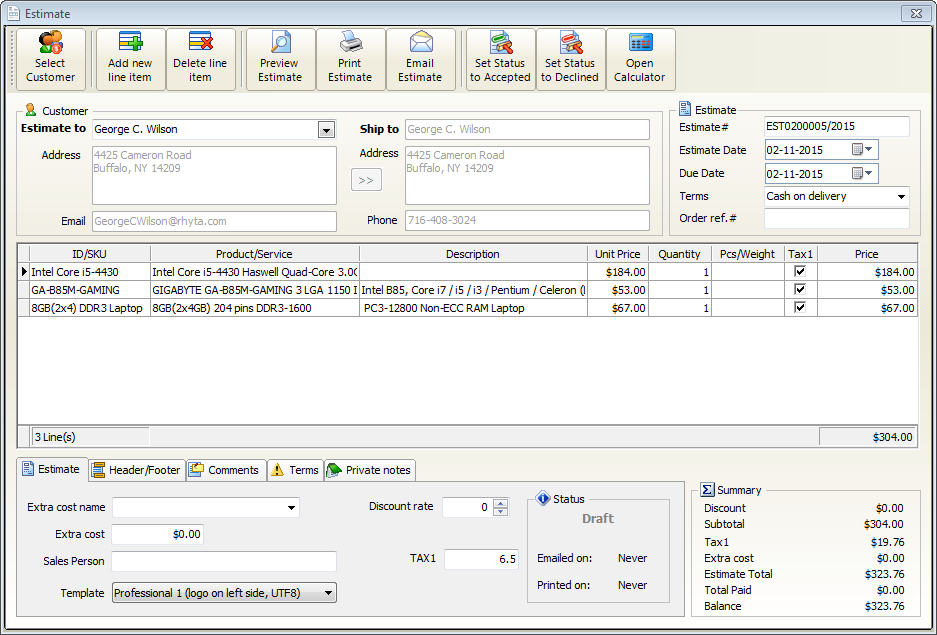
When you've finished editing the fields, just close the window. Your changes will be saved automatically .