F-Billing Revolution supports recurring invoicing. This is useful if your business needs to send invoices on a repeat basis.
You can specify a schedule for a recurring invoice and F-Billing Revolution automatically generates invoices based on this schedule.
1. Create a standard invoice first
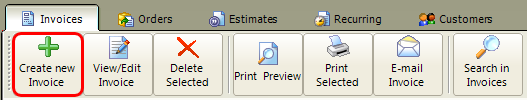
2. Select customer, and line items for the invoice
3. Click on Recurring tab under the invoice window and make the Recurring chekbox checked
4. To setup a schedule for the recurring invoice you need to enter the interval and make sure the next invoice date value is correct
5. Close the invoice to save
Recurring tab
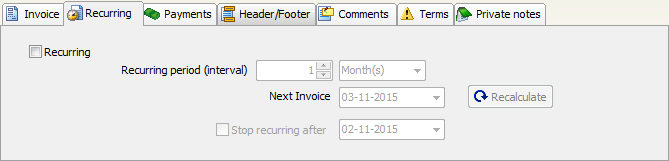
Recurring: make it checked if you would like to automatically create invoices at given date intervals
Recurring period: enter the interval (p.e. 14 day, 1 month, 3 month(s), etc.)
Next invoice: This is the date when the next recurring invoice will be generated.
Stop recurring after: Make it checked, if you would like to specify the date to stop recurring the invoice.
Recalculate: create or regenerate the next invoice date based on recurring period
The recurring invoice tab is a summary view of the list of recurring invoice that you have created.
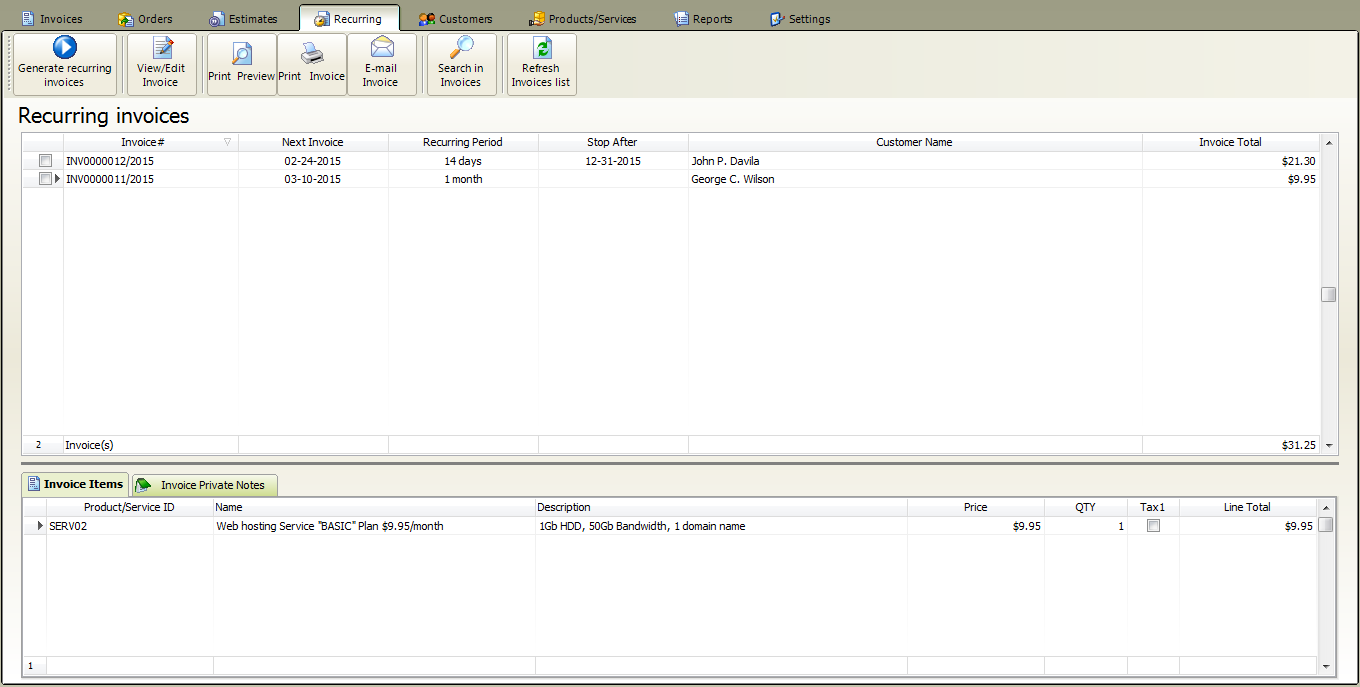
When you start f-billing it will checks automatically if any recurring invoices are ready.
Click on Generate recurring Invoices tab - this checks if any recurring invoices are ready and automatically create invoices at given date intervals.