1. At main menu click on Customers tab
2. Click on the customer line to select it
3. Click on Edit/View customer button or double click on the customer line to edit
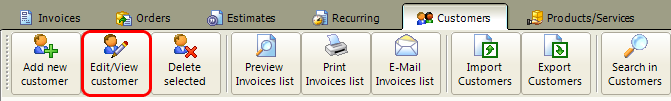
This will open the Edit customer details window
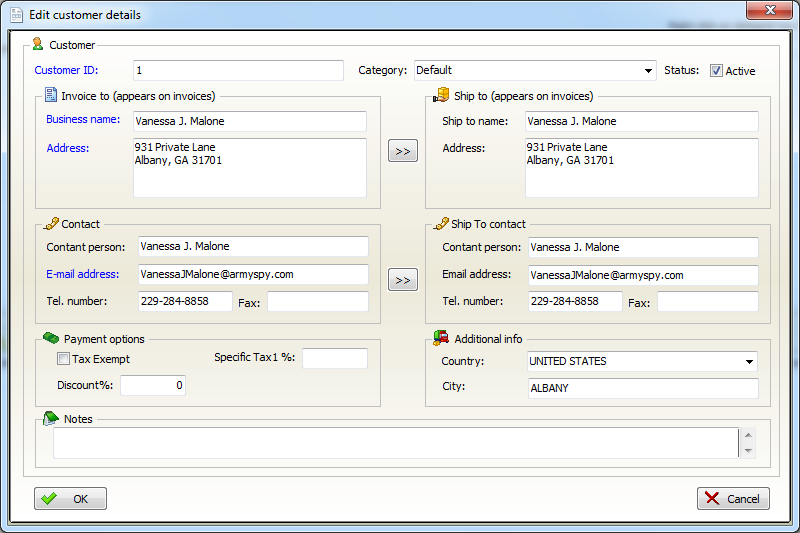
See the fields description here
When you've finished editing the fields, click on OK button to save changes.